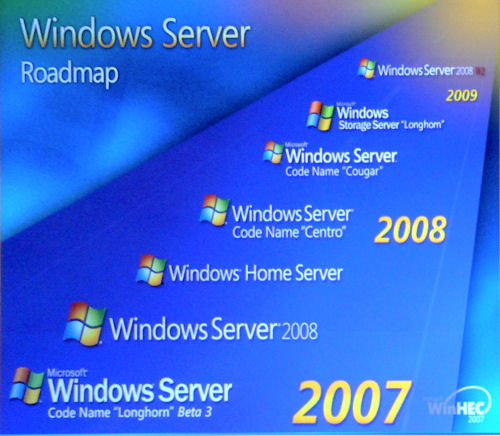Robert Bruner Basically, topology is the modern version of geometry, the study of all different sorts of spaces. The thing that distinguishes different kinds of geometry from each other (including topology here as a kind of geometry) is in the kinds of transformations that are allowed before you really consider something changed. (This point of view was first suggested by Felix Klein, a famous German mathematician of the late 1800 and early 1900's.)
In ordinary Euclidean geometry, you can move things around and flip them over, but you can't stretch or bend them. This is called "congruence" in geometry class. Two things are congruent if you can lay one on top of the other in such a way that they exactly match.
In projective geometry, invented during the Renaissance to understand perspective drawing, two things are considered the same if they are both views of the same object. For example, look at a plate on a table from directly above the table, and the plate looks round, like a circle. But walk away a few feet and look at it, and it looks much wider than long, like an ellipse, because of the angle you're at. The ellipse and circle are projectively equivalent.
This is one reason it is hard to learn to draw. The eye and the mind work projectively. They look at this elliptical plate on the table, and think it's a circle, because they know what happens when you look at things at an angle like that. To learn to draw, you have to learn to draw an ellipse even though your mind is saying `circle', so you can draw what you really see, instead of `what you know it is'.
In topology, any continuous change which can be continuously undone is allowed. So a circle is the same as a triangle or a square, because you just `pull on' parts of the circle to make corners and then straighten the sides, to change a circle into a square. Then you just `smooth it out' to turn it back into a circle. These two processes are continuous in the sense that during each of them, nearby points at the start are still nearby at the end.
The circle isn't the same as a figure 8, because although you can squash the middle of a circle together to make it into a figure 8 continuously, when you try to undo it, you have to break the connection in the middle and this is discontinuous: points that are all near the center of the eight end up split into two batches, on opposite sides of the circle, far apart.
Another example: a plate and a bowl are the same topologically, because you can just flatten the bowl into the plate. At least, this is true if you use clay which is still soft and hasn't been fired yet. Once they're fired they become Euclidean rather than topological, because you can't flatten the bowl any longer without breaking it.
Topology is almost the most basic form of geometry there is. It is used in nearly all branches of mathematics in one form or another. There is an even more basic form of geometry called homotopy theory, which is what I actually study most of the time. We use topology to describe homotopy, but in homotopy theory we allow so many different transformations that the result is more like algebra than like topology. This turns out to be convenient though, because once it is a kind of algebra, you can do calculations, and really sort things out! And, surprisingly, many things depend only on this more basic structure (homotopy type), rather than on the topological type of the space, so the calculations turn out to be quite useful in solving problems in geometry of many sorts.
For a more extensive essay on this topic with charming diagrams, see
Neil Strickland's answer, and for an index of related essays, see
Don Davis's list.